The most obvious factor on how to differ DDR3 from DDR2 memory is appearance. But, that is not as simple as it might seem. Unless you can find the specific reference on the memory stick, you will need to look at the key notch. Along the bottom of the memory stick, 240 pins insert into the motherboard. Among the pins is a notch. That notch prevents inserting the wrong type of memory into an incompatible slot. Looking from the top side, the notch on the DDR2 lies slightly to the right of the middle point of the memory stick. On the DDR3, the notch is slightly to the left of the middle
DDR2 memory sticks do not fit into the slots for DDR3 sticks or vice versa. One reason why many manufacturers have been slow to adopt the newer DDR3 technology is because there is no backwards compatibility between the two. You cannot use a DDR3 when you do not have an appropriate slot in the motherboard for it. Some newer motherboards come with the ability for both types of memory to work. However, it is important to know how to differ DDR3 from DDR2 memory before you purchase it.
DDR2 memory sticks do not fit into the slots for DDR3 sticks or vice versa. One reason why many manufacturers have been slow to adopt the newer DDR3 technology is because there is no backwards compatibility between the two. You cannot use a DDR3 when you do not have an appropriate slot in the motherboard for it. Some newer motherboards come with the ability for both types of memory to work. However, it is important to know how to differ DDR3 from DDR2 memory before you purchase it.
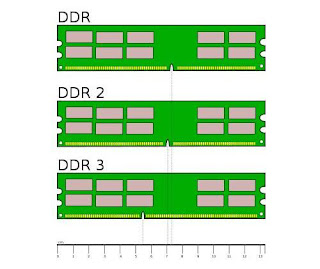
nice and useful information
ReplyDeleteThanks
Paritosh Kumar Chandel
+919540371323
For any ram query call me or send me mail
sales27@om-nanotech.com